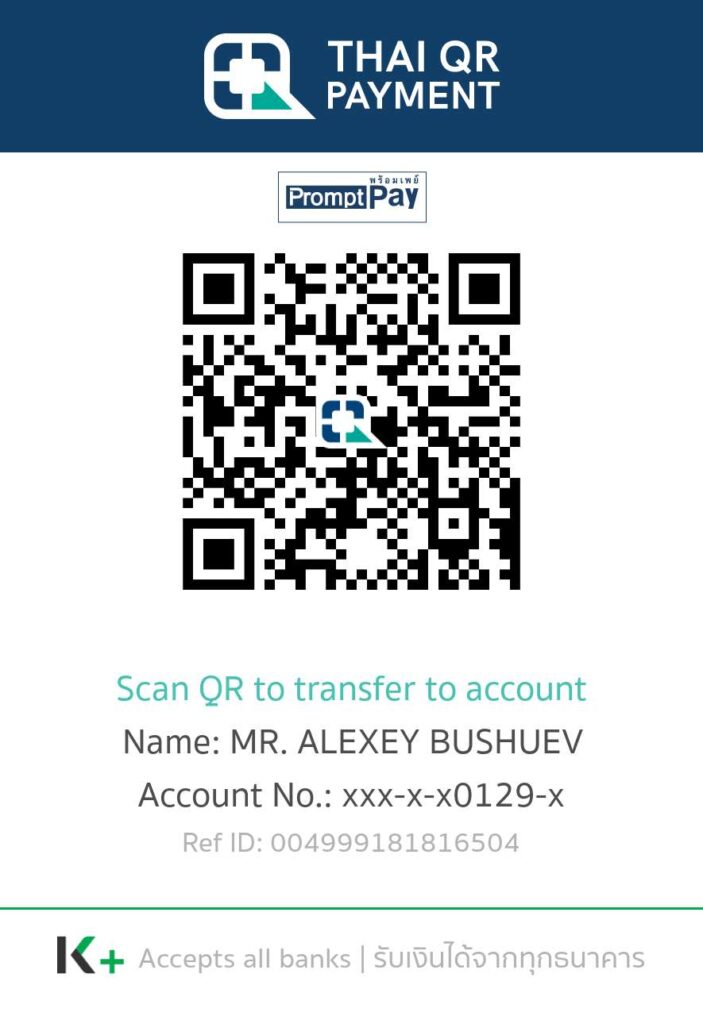
How to Safely Pay for Online Orders Using QR Code Scanning
As online shopping becomes more popular, payment methods continue to evolve to ensure convenience and security. One of the fastest-growing methods is payment through QR code scanning. While this method is efficient and easy to use, it’s essential to follow some safety measures to protect yourself from fraud. Here’s a guide on how to safely pay for online orders using QR codes.
QR (Quick Response) codes are scannable images that encode payment information. When you scan a QR code with your smartphone’s camera or payment app, it directs you to the payment gateway or preloads payment details for the transaction.
Always use a secure and reputable payment app, such as those provided by your bank, PayPal, Google Pay, or Apple Pay. Avoid using apps from unverified sources, as they may expose you to fraud or malware.
Before scanning a QR code to pay for an order, ensure it’s from a legitimate and trusted source.
After scanning the QR code, carefully review the payment details before confirming the transaction:
When making payments, avoid using public Wi-Fi networks, as they are often unsecured and vulnerable to hackers. Use a private and secure connection, such as your mobile data or home Wi-Fi, for all financial transactions.
Scammers may use fake QR codes to redirect you to fraudulent payment gateways. These scams often look convincing, so always verify:
Ensure your smartphone’s operating system and payment apps are up-to-date. Updates often include security patches that protect against the latest threats.
Enable notifications for your payment app or bank account to receive instant alerts about transactions. Regularly check your account statements for any unauthorized payments.
Where possible, enable two-factor authentication for your payment accounts. This adds an extra layer of security, requiring you to verify transactions through a code sent to your phone or email.
If you suspect fraud or encounter issues with a QR code payment:
Paying for online orders via QR codes is a convenient and secure method when used correctly. By taking a few precautions, such as verifying the QR code’s source, using trusted apps, and reviewing payment details, you can ensure a safe and hassle-free shopping experience. Always stay vigilant and proactive in protecting your financial information.
No products in the cart.
Explore Food Items